Reset PC
When setting up an existing computer for a new user, it’s a good idea to reset the computer to a fresh state (after archiving any needed files from the previous user). Here are the steps to do that:
Select the Start button, then select Settings > Update & Security > Recovery
Under Reset this PC, select ‘Get started’ and then choose ‘Remove everything’
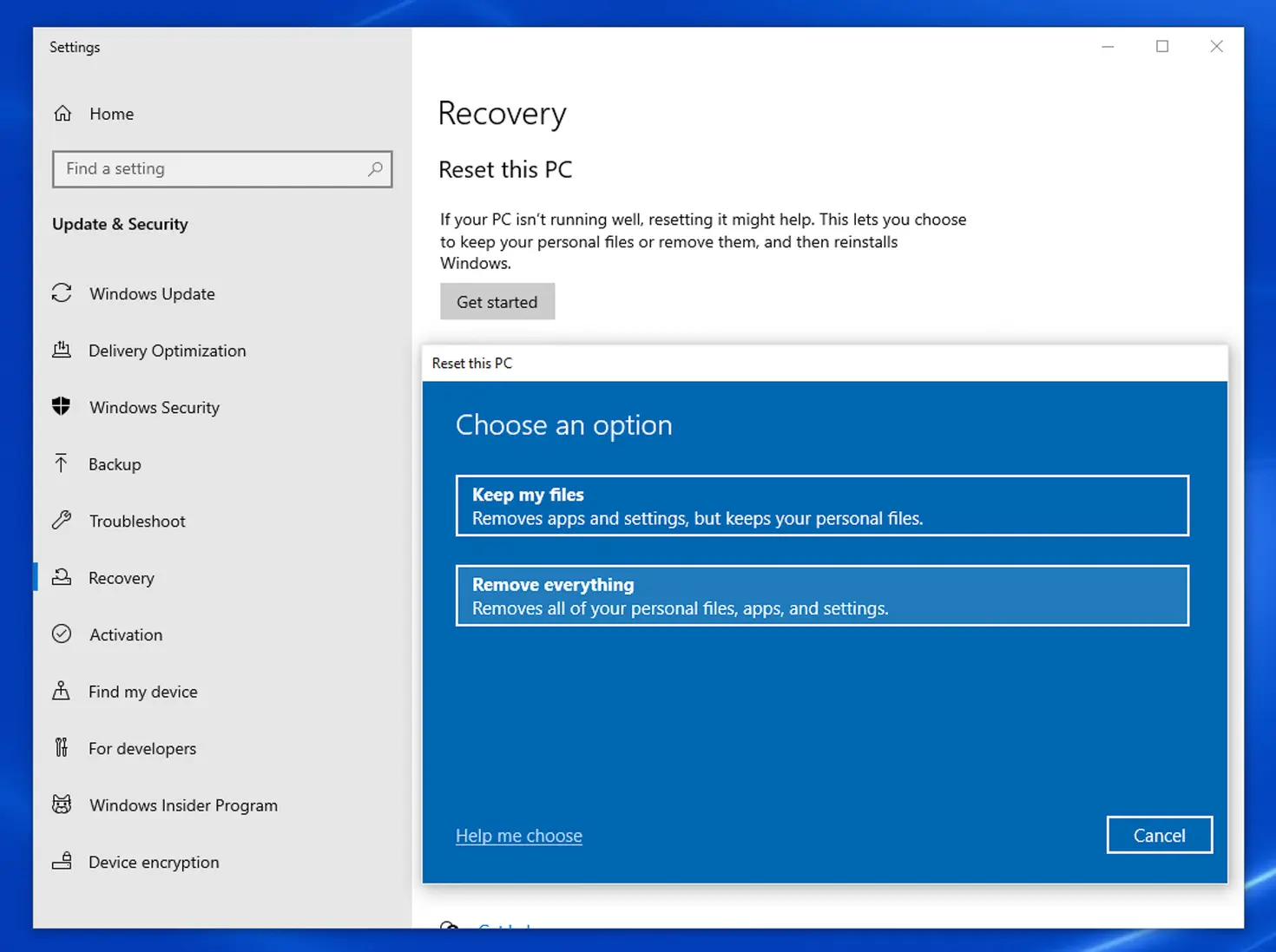
Follow the prompts (these can change periodically) to complete the reset